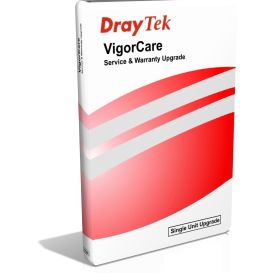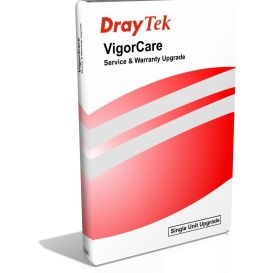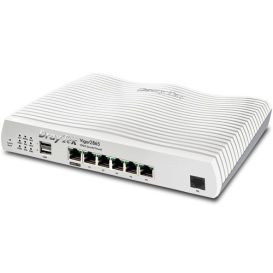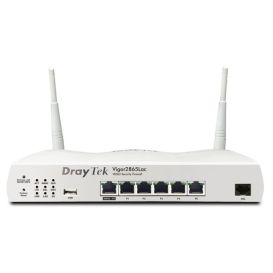DrayTek Vigor 2962 High-Performance dual-WAN router/firewall
View our range of Draytek licenses and subscriptions.
- LAN Ports: 2x Gigabit Ethernet (1G/100M/10M), RJ-45
- 2.2Gb/s Total NAT Throughput for single or dual WAN
- 900 Mb/s IPsec (AES256) VPN Performance
- Load Balancing: IP-based, Session-based
- IP-based or User-based Firewall Policy
2.5Gb Ethernet Dual-WAN Firewall Router & VPN Concentrator
The DrayTek Vigor 2962 Dual-WAN Load Balancing Firewall VPN router surpasses Gigabit speeds, to get the best performance out of FTTP Fibre Broadband and more. Connects to 2.5Gb Ethernet and SFP Fibre, for LAN or WAN use.
The Vigor 2962 provides a reliable, flexible, and secure network solution with extensive Firewall, Content Filtering, VPN client/server and Quality of Service controls.
An ideal VPN concentrator with 500Mbps SSL VPN performance. Connect up to 50 SSL VPN & OpenVPN users, or 200 IPsec tunnels, simultaneously. With up to 20 LAN subnets, BGP and OSPF, it’s well equipped to manage larger, more complex networks and Multi Occupancy Offices.

2.5 Gigabit, Ethernet & SFP Dual WAN Load Balancer

The Vigor 2962 is a Dual-Ethernet WAN router featuring VPN, advanced routing, firewall, content filtering, bandwidth management and more. It offers high throughput with Load Balancing and Failover connectivity, suitable for handling Fibre to the Premises (FTTP), Gigabit and above Internet connections.
Offering up to 2.2Gbps single or dual-WAN of throughput, all with Content Filtering, Quality of Service and Bandwidth Management features enabled.
Route Policy - Powerful Routing Management
Take control of routing to the Internet and more. Define where and how outbound traffic is routed, with Route Policy:

Flexible LAN/WAN Ports
The Vigor 2962 router provides a multitude of Ethernet port connection types for either Internet or LAN usage, with options for 2.5 Gigabit Ethernet, Gigabit SFP and Gigabit Ethernet connections.
Because 2.5Gb Ethernet & SFP may be used for either LAN or WAN, you can select either to operate as LAN ports, using the neighbouring Gigabit Ethernet ports for Internet connectivity instead.
This allows you to connect the Vigor 2962 across Fibre, or connect up devices with higher than gigabit throughput, such as Network Attached Storage, a Server, or a wireless access point

Ideal VPN router for SMB

Virtual Private Networking (or VPN) is a feature central to most DrayTek routers. VPNs can be used to link branch and remote offices to the head office. As well as linking mobile teleworkers or people working from home in to the office network.
The Vigor 2962 features 900 Mbps IPsec VPN throughput and 200 concurrently active IPsec VPN connections, making it an ideal VPN router for any application.
With support for all major VPN protocols it can connect to VPN services, link up remote offices, home workers and teleworkers. Connects to DrayTek and other manufacturers routers, with IPsec IKEv1 & IKE2, IPsec EAP and IPsec XAuth authentication. Along with DrayTek's SSL VPN which is ideal for Dial-In remote teleworker VPNs, L2TP (over IPsec) and OpenVPN.
Manage Dial-In teleworker user authentication through the router's web UI with usernames and passwords, or use mOTP 2-factor authentication for IPsec, SSL VPN and L2TP Teleworker VPN connections. Alternatively, you can manage user authentication from your network servers, with support for RADIUS, TACACS+ and Active Directory (LDAP) authentication.
Connecting Remote Sites with LAN to LAN VPN
Create up to 200 fast and secure IPsec VPN tunnels concurrently with the Vigor 2962, an ideal router to connect up multiple sites and home offices.
Provides access to remote desktop, file sharing and internal services via the securely encrypted VPN tunnel, for seamless access to network resources and devices.

Connect VPNs from behind NAT with DrayTek's VPN Matcher

Connecting a VPN between two locations normally requires that one or both sides is accessible directly from the Internet. This can sometimes work from behind another router if the VPN is passed through NAT (Network Address Translation). But when one or both sides are using connections like Mobile Broadband (4G/LTE), or are behind Carrier-Grade NAT, it may become impossible to connect to connect a VPN.
With DrayTek's VPN Matcher service, DrayTek routers connected through NAT, be it CG-NAT or 4G/LTE, can connect LAN-to-LAN VPN tunnels where otherwise they could not. Dial-In Teleworkers can also connect to a router behind NAT with the DrayTek SmartVPN client.
Connect an OpenVPN Teleworker to a DrayTek router behind NAT
Connect two DrayTek router's behind NAT with a LAN-to-LAN VPN
DrayTek SSL VPN for Dial-In Teleworkers & LAN to LAN
DrayTek's SSL VPN uses SSL / TLS to securely transport VPN traffic, the same encryption used for HTTPS and protecting important Internet traffic such as online banking.
Up to 50 remote workers can connect at once to the DrayTek Vigor 2962 via SSL VPN. Use the free DrayTek SmartVPN app to connect, with versions available desktop computers (Windows & macOS) and mobile devices (Apple iOS and Android).
Download the free SmartVPN client and learn more about DrayTek SSL VPNs here.

Manage Multiple Networks
With 2 dedicated LAN ports and 3 flexible LAN/WAN ports, the Vigor 2962 can connect up to 5 devices directly with a single Ethernet WAN, or 4 devices with dual WAN configurations.
With Multiple LAN subnets and VLANs, the Vigor 2962 can manage up to 20 separate networks. For instance, an internal network with a separate network for Guests to use, completely separate from the private network. Or providing Netork and Internet access for multiple offices in the same building. Each network with its own Content Filtering, Firewall, Quality of Service and Route Policy applied.
The router has full support for 802.1Q VLAN tagging, so that these subnets can be passed to other devices that support VLAN tags, such as the DrayTek VigorSwitch G1080 8-port switch, for additional network ports. Or connect up a DrayTek VigorAP wireless access point, such as the VigorAP 903, to provide separate wireless networks with VLANs.

Designed for Central Management

Manage the Vigor 2962 and other DrayTek routers, wireless access points and switches through DrayTek's central management platform; VigorACS.
With VigorACS, you have full network visibility, control and reporting available, scaling from one site to hundreds or thousands of sites. It's ideal for Dealers and Systems Integrators to manage customer devices, or for any user that wants oversight of their DrayTek devices across multiple sites.
VigorACS provides remote management to the same level as managing locally, and adds some additional capabilities such as scheduled bulk firmware upgrades, VPN and AP profile management across sites, as well as automated alarms for issues on remote sites, such as an Internet connection droppings.
For full details of VigorACS, click here.
Robust & Comprehensive IPv4 / IPv6 Firewall
DrayTek's Vigor routers take security seriously with a comprehensive Firewall and Content Filter system. Protect against IP-based attacks, unauthorised remote access and denial of service (DoS) attacks with the Firewall.
Object-based management makes it easier to manage the Firewall to suit homes and small office environments with IP and MAC filtering objects and the capability of adding objects into groups to apply filtering. Content Filtering can be applied the same way, with options to apply Firewall & Content Filtering to specified groups or networks, such as a guest network. Filtering can be scheduled to allow or disallow access to websites during selected times of day.
Both IPv4 and IPv6 are supported by the router's firewall with a Dual-Stack IPv4/IPv6 implementation, which allows the router to apply the object-based Firewall, Content Filtering and VLANs to both network types simultaneously.

Web Content Filtering with DNS Filter

Control access to web content with the Vigor 2962, which allows you to restrict web access and block downloads, with options to set up blacklists (allow all but these) or whitelists (allow only these), to restrict access to wasteful or harmful content on the Internet. Set up restrictions per user, universally or per PC, with extensive scheduling options.
Filtering of encrypted websites using HTTPS and SSL is also possible, where URLs are more difficult to block because they are encrypted.
Category-based web filtering of the Internet, allows you to select tick-boxes such as 'gambling', 'adult sites' etc., This is enabled with the GlobalView service is updated continuously as web sites are added and changed, for instance if a web-site is compromised and infected with Malware, it would be re-categorised as malicious rapidly and automatically. GlobalView is enabled with an annual subscription and a free 30-day trial is included with each new router.
DrayDDNS - DrayTek Dynamic DNS Address
Each new DrayTek router can access a free Dynamic DNS address from DrayDDNS. With this, you can link the router's IP address "drayddns.com" hostname that's easily remembered, such as "vigor2962.drayddns.com".

When the Internet connection's IP is changed, or if the router switches Internet connection, this dynamic DNS address is updated automatically. Because the DrayDDNS hostname will always link to your router, it's easy to locate the router when an IP change occurs or connections switch over to a backup. This allows you to connect to the router's remote management, or enables remote users to connect to the router's VPN, without requiring a static IP address.
In addition, the DrayDDNS hostname can be securely authenticated over HTTPS, with automated certificate generation and renewal through LetsEncrypt. This provides the router with a trusted SSL/TLS certificate for remote management web access, or VPN connections.
High Availability - Hardware Failover
To ensure constant uptime regardless of conditions, the Vigor 2962 can implement High Availability (HA), using a primary and secondary router to provide a router backup solution to your network.
Should the primary router go offline for any reason, the backup router will take over the Internet and VPN connections, to continue providing connectivity without manual intervention. Removing the risk of a single point of failure within the network design.

Config Sync allows two routers to be managed as a single entity. Any changes made to the primary router are automatically propagated onto the secondary router. This makes the pair easier to manage and ensures that the backup is ready to take over whenever it's needed.
Read more about DrayTek High Availability here.
Manage Guest WiFi with Hotspot Web Portal
Provide Guest Wireless access to customers easily with DrayTek's Hotspot Web Portal features. A captive portal system that's fully customisable and can be applied to the router's LAN interfaces and VLANs, ideal for use with wireless access points as well as the router's own wireless.
Users can be authenticated by PIN with SMS, Email or Printer options. There are extensive options for external authentication, through Google/Facebook or with external captive portal services such as Purple WiFi using standard RADIUS authentication.
When users connect to a DrayTek network with Hotspot Web Portal enabled, they are presented with your company's usage information and branding. Access to selected websites and services can be allowed with a Walled Garden / Whitelist. To gain access to the Internet, depending on how you've configured the Web Portal profile, users can simply click-through, authenticate with Google/Facebook. Or with a PIN generated by an operator / printer on site, or by sending an SMS or E-Mail to the user..
Once authenticated, the router provides internet access until it times out, or until the user reaches their data quota / usage limit
Read more about Hotspot Web Portal here.

Quality of Service & Bandwidth Control
Latency-sensitive applications can be prioritised by the router with Quality of Service.
App QoS makes it significantly easier to set up Quality of Service, just select the services or applications that you want to prioritise, such as Skype or Zoom.
With 4 queues, you can give priority to servers & PCs (IP address), VoIP & DNS protocols, or with packet tags used by IP phones (802.1p and DSCP).
Auto Voice VLAN gives priority to VoIP calls going through the router with manual configuration being required.
Use Bandwidth Limit to control speeds for selected clients, groups of IPs or VLANs. This bandwidth limit can be individual or shared between a group, for instannce limiting a Guest network to 30mbps bandwidth total.
Central AP & Switch Management
The Vigor 2962 manages large networks of DrayTek VigorAP access points and VigorSwitch switches connected to it. This enables you to centrally control, manage and administer multiple AP & Switch devices installed around your building/campus from just the one router.
Central AP Management - Manage 50 VigorAPs
The DrayTek router operating as the wireless controller can provision up to 50 DrayTek VigorAP access points with Central AP Management profiles.
With Auto Provisioning, the router configures any newly installed VigorAP access point with the selected auto provisioning profile, including VLAN, wireless networks settings and access control lists. No manual set up required for each newly installed VigorAP.
Central Switch Management - Manage 30 VigorSwitches
DrayTek VigorSwitch switches can be provisioned and managed through the router with DrayTek’s Central Switch Management system, allowing you to:
- Easily provision VLAN configuration and other port settings directly from the router.
- Set bandwidth rate limits and schedules for individual ports.
- Log switch events for alert notifications if network problems occur
- At a glance see the devices connected on your network with a virtual topology.

Provision & Manage VigorAPs with a DrayTek Vigor router
For further details of the central management feature, click here.