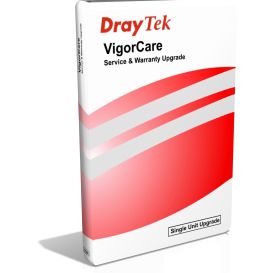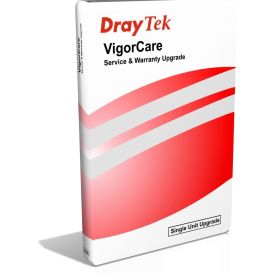Draytek VigorSwitch G2100 Managed L2+ Gigabit Ethernet (10/100/1000) 1U Black
View our range of Draytek licenses and subscriptions.
- 8 x RJ-45 Gigabit Ethernet Ports
- Storm Control (Broadcast, Unknown Multicast, Unknown Unicast)
- Auto Detection of Powered Device (PD) and Consumption Levels
- 802.1q Tag-based VLAN
- Layer 2+ Managed Ethernet switch
VigorSwitch G2100
8-Port Gigabit Layer 2+ Managed Switch with 2 SFP Uplink Ports
The VigorSwitch G2100 is a high-performance, Layer 2+ Managed Ethernet switch. With 8 RJ-45 Gigabit LAN ports, it's ideal for adding network ports to a DrayTek Vigor router. The enterprise-level features allow your business to improve network stability and security.
The VigorSwitch G2100 works superbly in standalone mode, but designed for centralised management, it can be provisioned and monitored by one of DrayTek’s central management platforms. These include the VigorACS management platform, VigorConnect on-site management and DrayTek’s router-based switch management These platforms allow you to drastically reduce the setup time required for a complex network and configure an entire DrayTek network remotely.

Central Management
The DrayTek VigorSwitch G2100 can operate in standalone mode and be managed through its web interface or, if you need to manage and monitor the switch remotely, or have several DrayTek VigorSwitches to administer, you can centrally manage and monitor them either with:

| Router - Switch Management | Manage VigorSwitches connected to a router and determine network topology at a glance |
| DrayTek VigorACS | Manage and Provision DrayTek VigorSwitches on any network, from anywhere |
| DrayTek VigorConnect | Manage and Provision VigorSwitches and VigorAPs on a single site |
Managing a VigorSwitch through VigorACS
DrayTek's VigorACS central management system provides a centralised way to manage and view the status of any DrayTek Vigor router, VigorAP access point and VigorSwitch connected to the VigorACS server.

DrayTek VigorSwitch switches that support TR-069 management can be managed through DrayTek VigorACS 2 in the same way that a DrayTek Vigor router or VigorAP access point would be managed. Through VigorACS, you can view and manage; a single VigorSwitch, all switches on a site or all switches across an entire network spanning multiple sites in one place.
DrayTek VigorSwitches connected to VigorACS connect directly to the VigorACS server to be managed, the router or network that they are connected to needs no additional configuration beyond the VigorSwitch having access to the Internet (or if your VigorACS server is located across a private WAN / VPN connection, access to that network).
Dashboard view
View the state of a VigorSwitch through the Dashboard, with PoE usage, uptime and connected ports all visible in one place:

Switch Configuration
View the configuration of a VigorSwitch and make changes to the configuration through VigorACS, then copy the settings from that switch to apply them to multiple VigorSwitch switches: